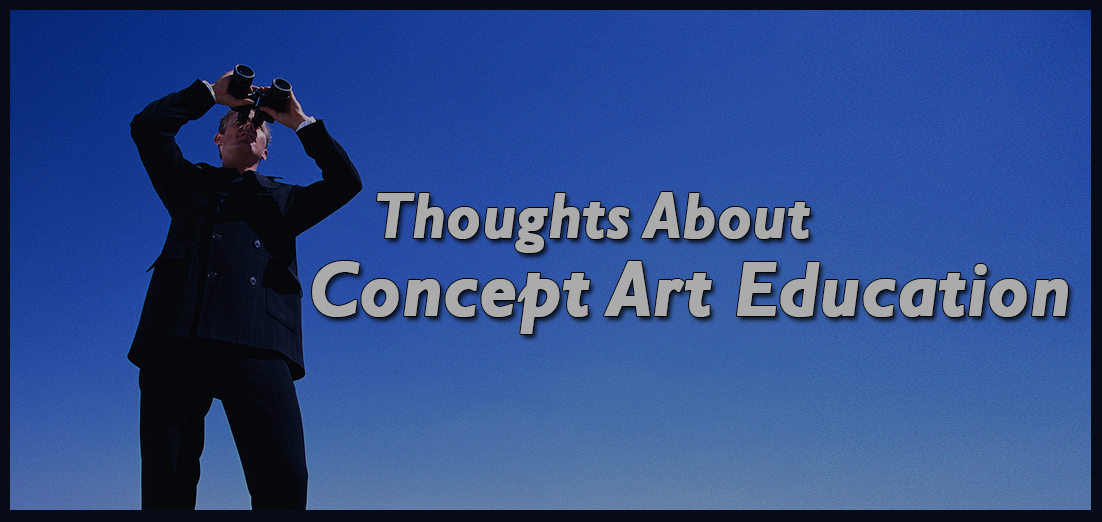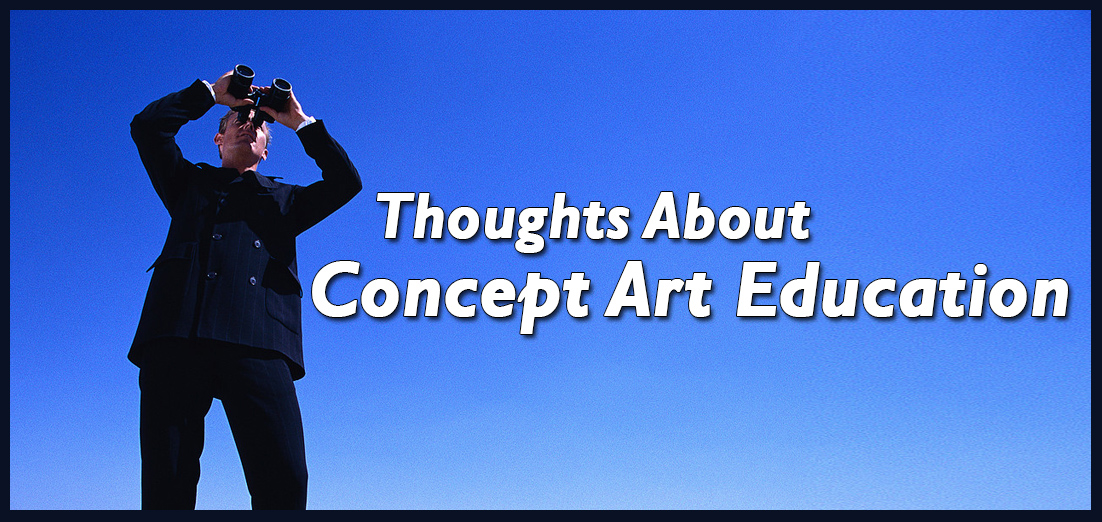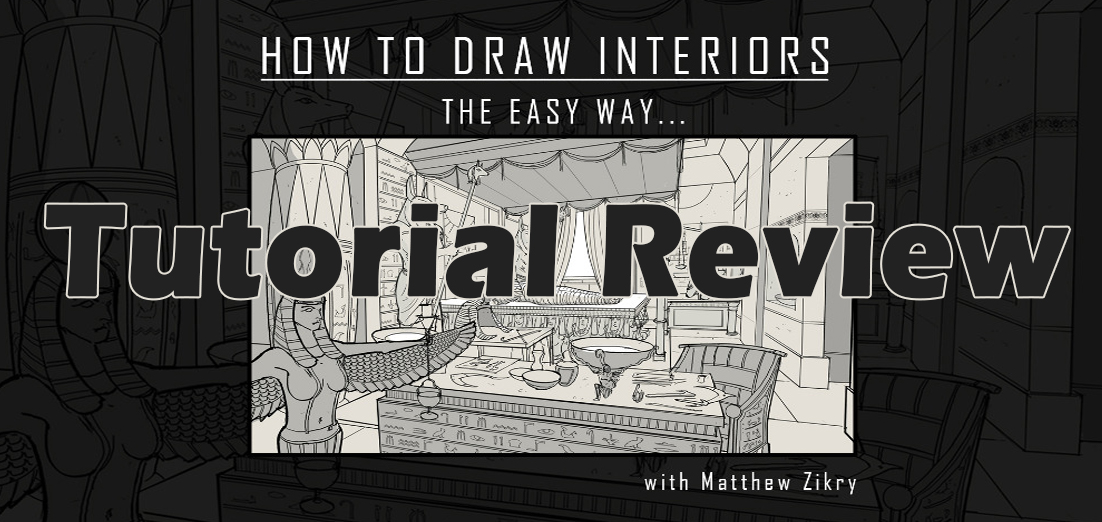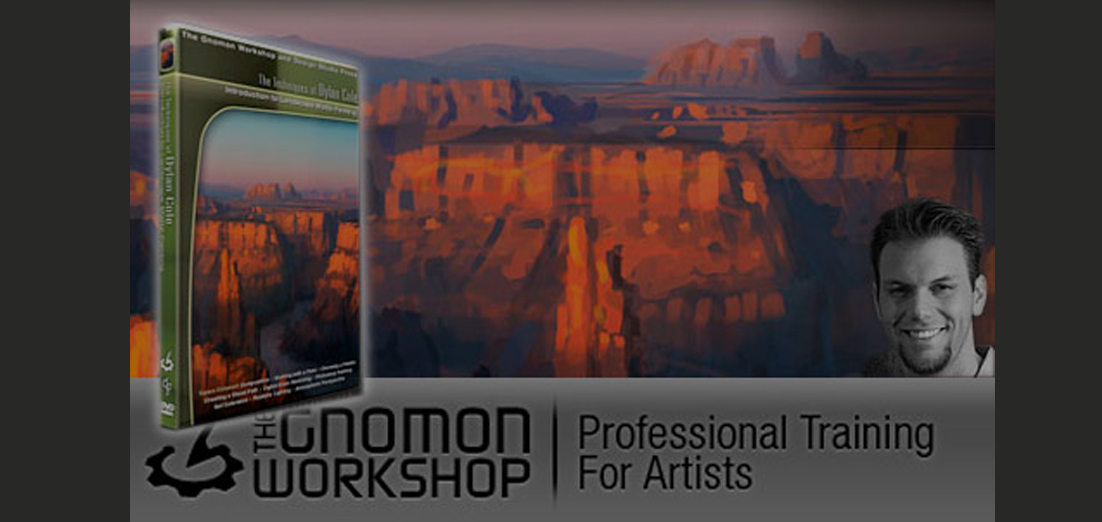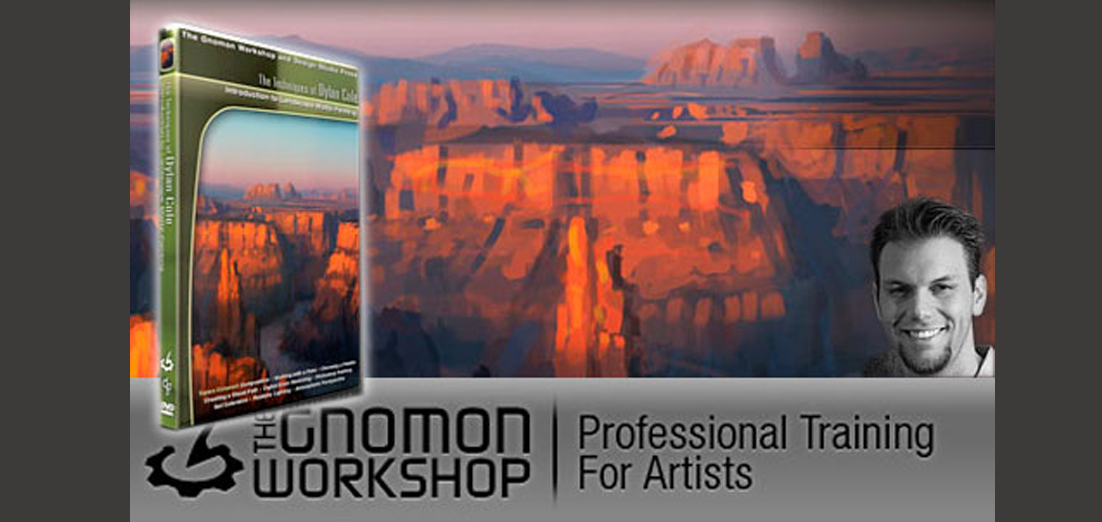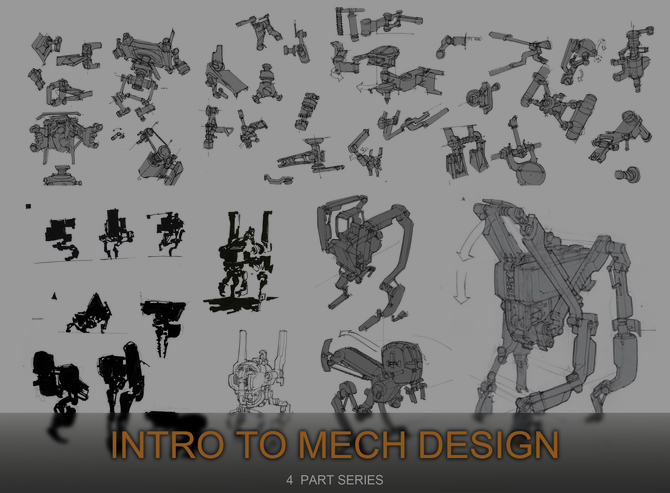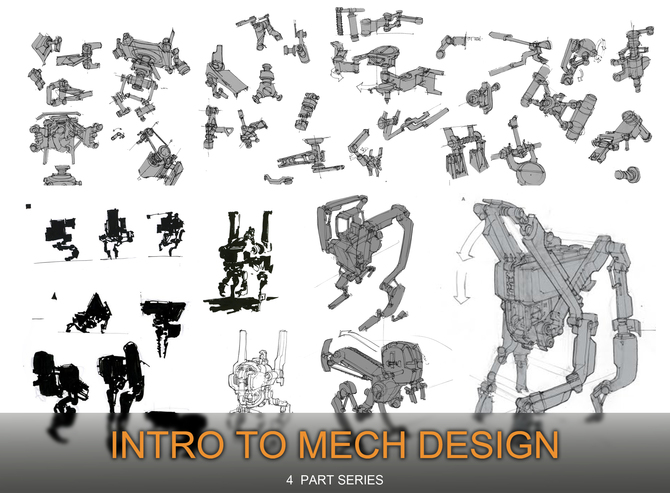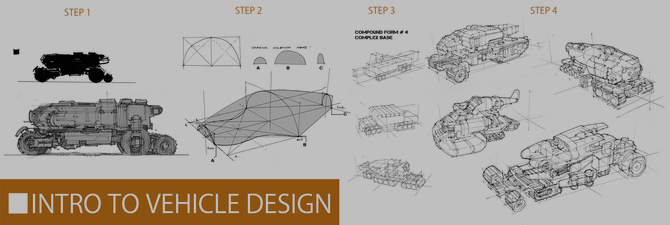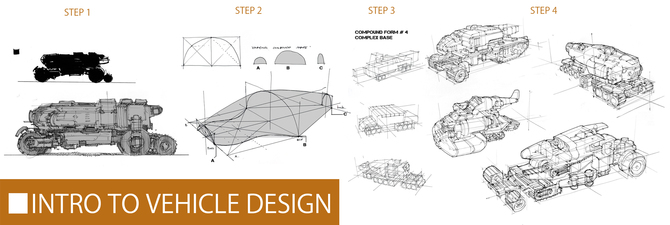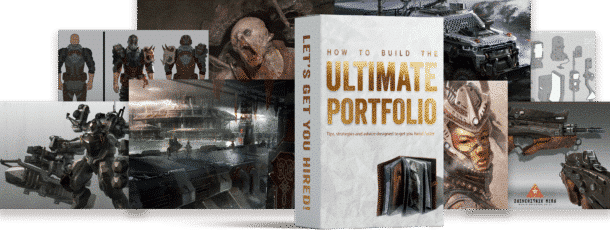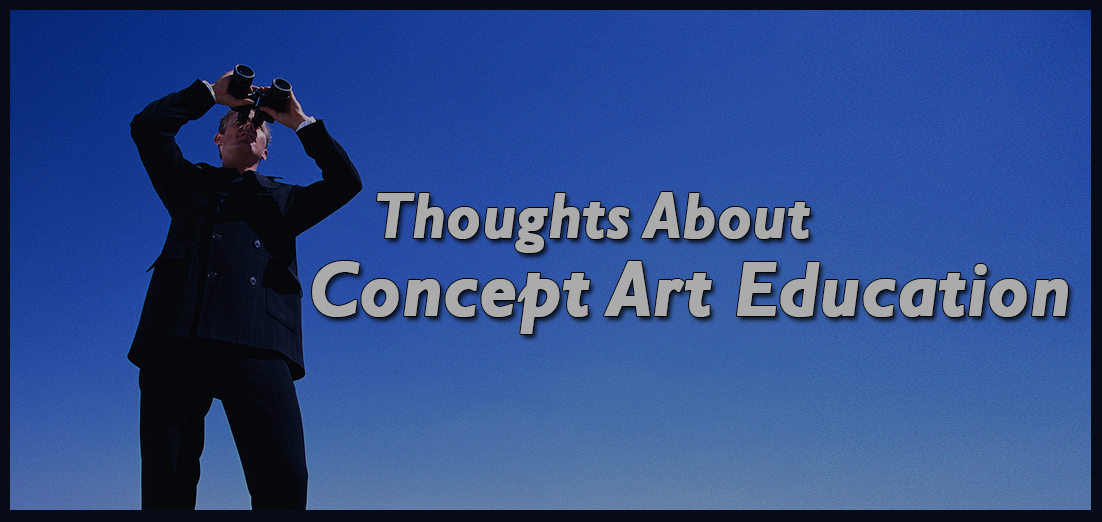
by Hector Ruiz | Apr 8, 2016 | Resources, Reviews
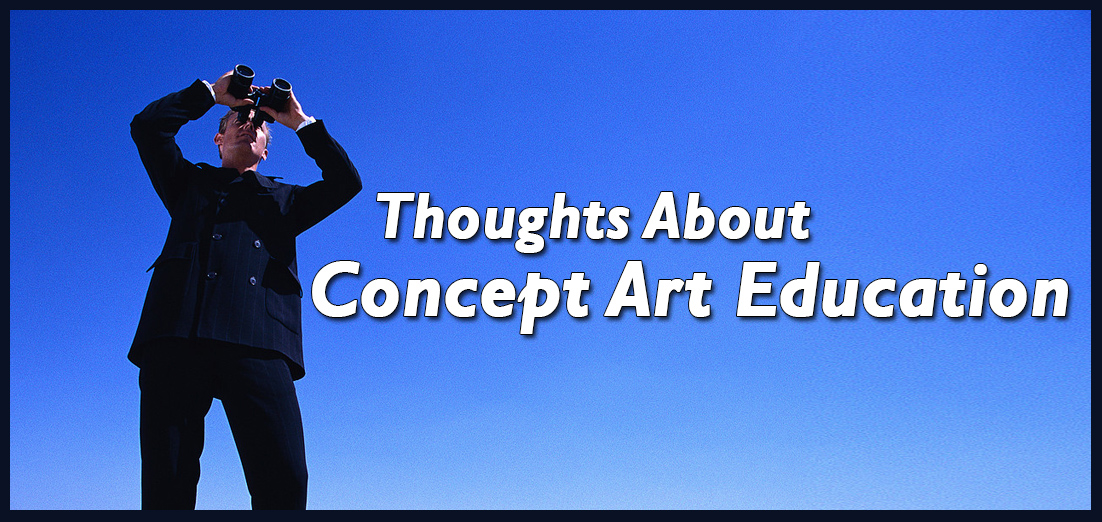
What to Look for in Concept Art Education
This week ending 04/09/2016 we discuss an important subject that goes through a lot of concept art students. The topic of education and how to succeed in this career are the most asked questions from students. Well, that and what kind of brush does a seasoned artist use to paint epic works. In all seriousness let’s discuss some thoughts on concept art, education, what to look for, and how to get the best of it. These may not cover a lot of the questions students tend to ask, but will certainly scratch some of the big ones. We’ll break this down into several parts that will be continued in the future. Enjoy!
As a student and teacher myself, I’ve had a lot of these questions and having attended several classes and schools with concept art in mind, I might be able to shed some light into this subject.
1. Where do I go to school?
You can go wherever you want. Commitment is the key to getting into this career. The more time you’re willing to spend on your craft, the better you’ll be and the faster you’ll get there. It’s understandable that life and things get in the way, but how much you want something will determine what you’re willing to sacrifice to get there.
2. What’s the best school to attend?
Basically, you have to think of your goal and what exactly you want to do and work on. Then, you can evaluate the school that will give you the skills you need without offering other subjects that might distract you. If you want to be a concept artist and designer, don’t spend time learning how to do things unrelated to your focus. I’ve attended schools that offer so many things and give you so many options that in the end have slowed me down. Focus is key. If you want to be a concept designer, don’t go to an illustrator school. Don’t get me wrong, there are many ways to get here and some things taught in schools will give you a greater sense of life, but if you really want a more refined and straight way of becoming a concept artist, attend schools like FZD School of Design or Brainstorm. They’ll sure whip you into shape.
3. When I graduate I will have a job as a concept artist and will also get paid well.
Well…graduating from a school, be it something like Art Center will not guarantee you a job at Naughty Dog. It takes networking, a good work ethic, good portfolio work, great personality, more self-improvement, etc. One of the things i tend to look for as well is whether or not the school offers job related aid. It might be a school that hosts senior shows where recruiters from gaming and film industries attend. This is so big when it comes to selecting a school. Do be careful with how schools market themselves. Some schools might change their policies or give you misleading information on this. You also have to look at the economy and know about the industry your getting yourself into. Sometimes you may have to bounce from place to place to keep a steady paycheck. Other times you might not have a job for a few months. It’s not a sure thing so don’t expect the job to be waiting for you because you have a degree or certificate from a certain school. Now, if you have the right skills, you’ll have an easier time finding resources or jobs. Just be weary of not getting comfortable or else someone more eager will take the job from you.
4. I don’t have money to move to California or Singapore.
In this age of technology is not an absolute deal breaker not attending schools in person. There are several good schools available with great teachers. If you absolutely have to attend a school in person, save some money while you attend online classes. Remember to always improve. Education is expensive as it is so adding a big move can be even more daunting. Again, we have to go back to how committed you are to attaining your goals. You can watch the movie Rudy movie as an inspiration if you’d like.
We’ll stop here for now and will continue in future segments. I hope this can help some students who are wondering about how to get there. If you’d like send us some questions or stories on how you got to where you are.
Want to help us grow our resources section? If a resource has helped you greatly please e-mail it to me or any suggestions
to: me@eliottlillyart.com. I will be keeping this list updated as I discover new entries. Thank you--

by Hector Ruiz | Dec 11, 2015 | Reviews
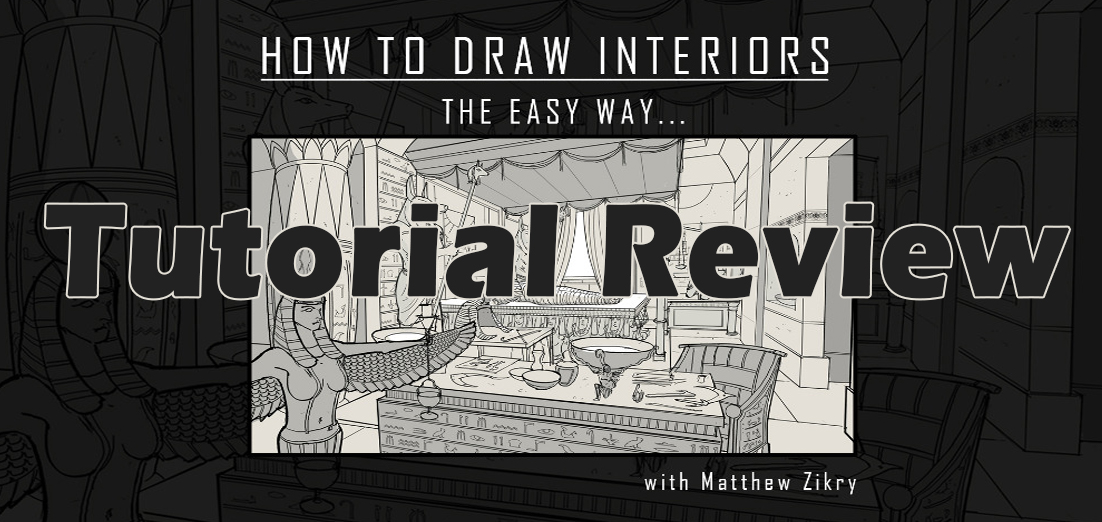
Matthew Zikry Tutorial Review
This week ending 12/12/2015 we are providing you with another tutorial review series. If you have been wondering about purchasing this Gumroad tutorial or would like to learn how to concept interior environments, check this review out and you’ll be better informed on whether or not this would be a good investment.
Source: Video (Gumroad)
Topic: Environment Interior
Skill Level: Beginner, Intermediate, Advanced
Software Used: Adobe Photoshop
Web Address: http://gumroad.com/matthewzikry
Paid/Unpaid: $5

Tutorial Presentation: (Quality)
This tutorial has pretty audio and displays a pretty good image resolution. The steps and process were presented in chronological order starting with researching all the way until the finished concept.The tutorial goes over the topics that include:
- Researching brief
- Collecting good reference
- Choosing a good environment for a character
- Setting up mood and reference boards
- Creating the initial idea with quick sketching
- Cleaning up the sketch
- Drawing from foreground to background
- Supporting the environment with story elements
- Layer organization
- Creating basic values to reinforce foreground to background elements
The tutorial comes with the final image in JPEG.
Educational Value: (How well the Information is presented, length of material and depth, pacing, etc.)
This easy to follow tutorial runs just over an hour long. Matthew Zikry does a good job explaining image research techniques while providing several examples on how to use images to your advantage with environment design. He also reinforces the story of the the environment design with a good design language.His demo is prerecorded, but his voice over follows along with the video as he adds other tips and tricks for environment creation.
Instructor Insight: (How unique is the advice, process, and techniques offered by the instructor)
Matthew Zikry talks about several drawing techniques useful for environment design and illustration before focusing on the use of images to start a design. He introduces Carapace as a perspective tool when he effectively draws out perspective lines for the environment. Matthew starts with a base drawing in order to plan the scene before dressing the rest of the space with other elements. One thing important to know when designing is to envision the action of the characters that will populate the environment. Matthew Zikry stresses the importance of creating visual notes with the initial drawing and idea before cleaning up the lines. He also touches the topic of organizing and naming layers to make the work go by faster and not committing to a certain design until the end. An interesting technique Matthew repeats for the environment design is drawing elements that can be changed with the perspective tools and can also be repeated throughout the space in order to reinforce the design language. He also explains how line weight can affect object placement and readability of elements. Finally he goes into basic values in order to separate and reinforce foreground to background designs.
The Final Verdict:
We think that Matthew Zikry’s How to Draw Interiors the Easy Way from his Gumroad page is a must have for artists who are looking at good and fast techniques for creating an interior environment concepts. This tutorial can be used by beginner to intermediate artists.
You can purchase How to Draw Interiors the Easy Way from his Gumroad page as well as the Brainstorm School tutorial page.
Want to help us grow our resources section? If a resource has helped you greatly please e-mail it to me or any suggestions
to: me@eliottlillyart.com. I will be keeping this list updated as I discover new entries. Thank you--
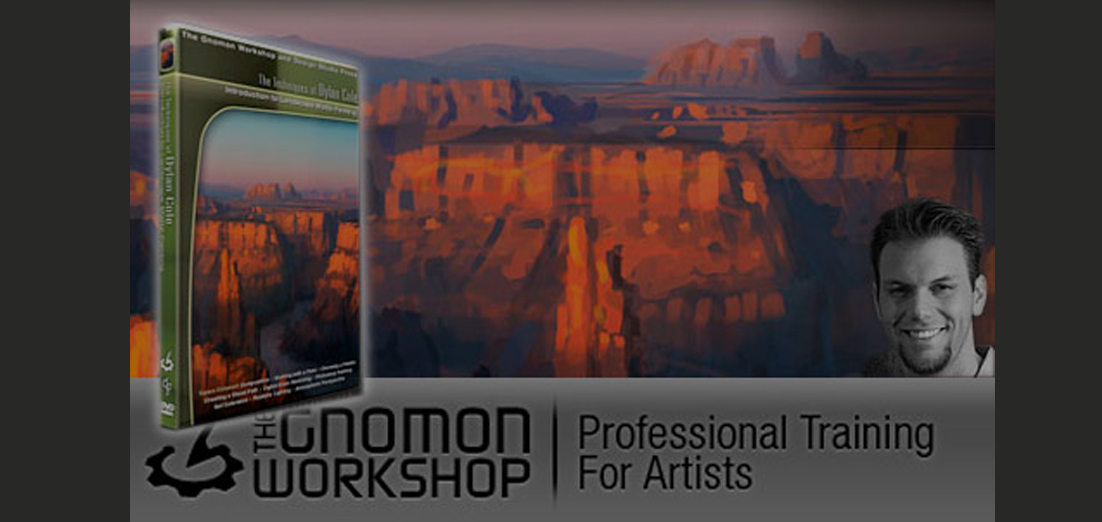
by Hector Ruiz | Aug 31, 2015 | Reviews
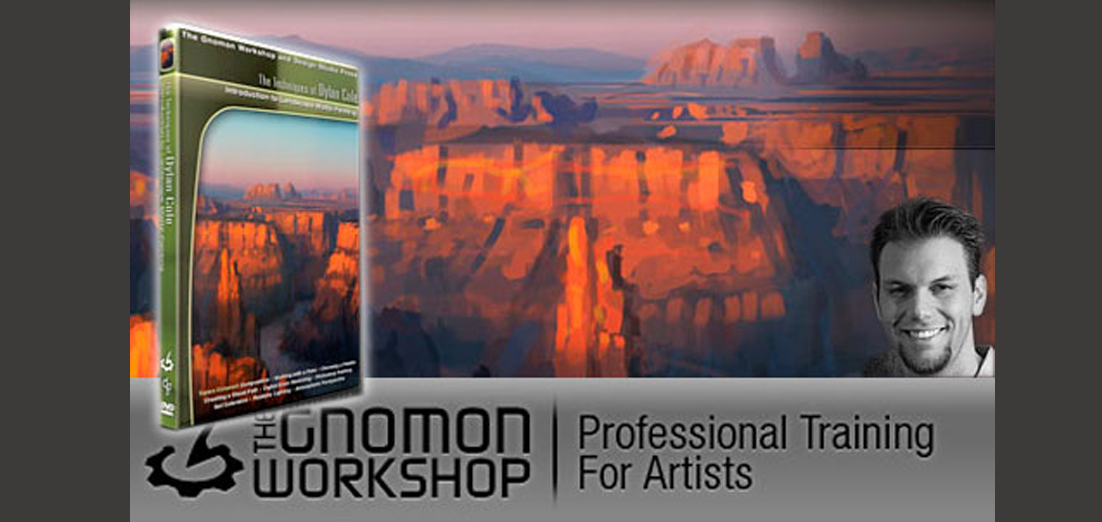 This week, ending 8/29/2015, we have a tutorial review of Dylan Cole’s Introduction to Landscape Matte Painting
This week, ending 8/29/2015, we have a tutorial review of Dylan Cole’s Introduction to Landscape Matte Painting
Source: Video (The Gnomon Workshop)
Topic: Environment
Skill Level: Beginner, Intermediate, Advanced
Software Used: Adobe Photoshop
Web Address: http://www.thegnomonworkshop.com/store/product/55/The-Techniques-of-Dylan-Cole-1#.VdJCSq3t9qF
Paid/Unpaid: Subscription

Tutorial Presentation: (Quality)
This tutorial has clean audio and displays a pretty good image. Steps were very easy to follow as Dylan Cole explained how to create quick environment designs for matte painting. The tutorial goes over topics that include:
- Composition
- Working with a Plate
- Choosing a Plate
- Creating a Visual Path
- Digital Color Sketching
- Set Extension
- Realistic Lighting
- Atmospheric Perspective
- Channels
The tutorial also comes with the project files in JPEG format and PSDs (per section).
Educational Value: (How well the Information is presented, length of material and depth, pacing, etc.)
These easy to follow tutorials run at an average of 20-30 minutes long (per video). Dylan Cole does an excellent job explaining basic matte painting concepts while providing several examples to illustrate these principles. His demos are prerecorded, but his voice over follows along with the video as he adds other tips and tricks for digital painting.
Instructor Insight: (How unique is the advice, process, and techniques offered by the instructor)
Dylan Cole goes over several painting scenarios useful for environment design and illustration. His knowledge of color theory is very important when explaining how atmospheric perspective works and how to balance the composition. He goes over using a plate from the start as well as how to paint from scratch and still achieve the same feel. Matte painting techniques using curves and channels are taught effectively, and the importance of planning before spending a lot of time worrying about the details is emphasized.
The Final Verdict:
We think that Dylan Cole’s Introduction to Matte Painting video from The Gnomon Workshop is a must have in a digital artist’s arsenal of tools. From a beginning digital painter to the seasoned matte painter, this video goes over many important concepts that are essential when designing environments. Knowing that Dylan Cole is one of the best matte painters around, there is really no wrong in owning and learning valuable knowledge from him.
You can purchase The Techniques of Dylan Cole: Introduction to Landscape Matte Painting on The Gnomon Workshop website: http://www.thegnomonworkshop.com/store/product/55/The-Techniques-of-Dylan-Cole-1#.VdJCSq3t9qF
Want to help us grow our resources section? If a resource has helped you greatly please e-mail it to me or any suggestions
to: me@eliottlillyart.com. I will be keeping this list updated as I discover new entries. Thank you--
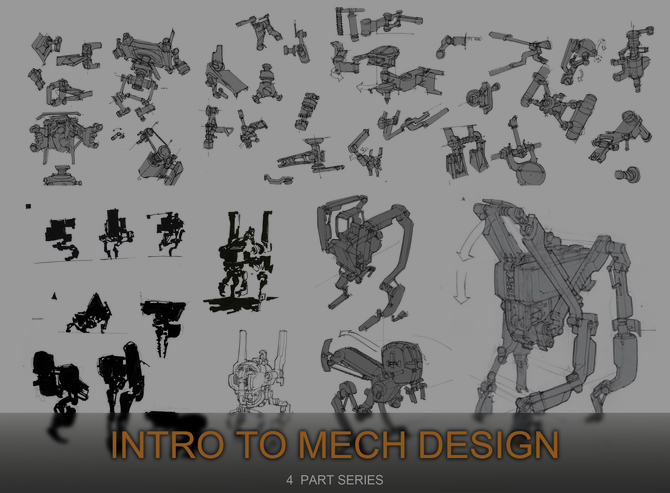
by Hector Ruiz | Aug 19, 2015 | Reviews
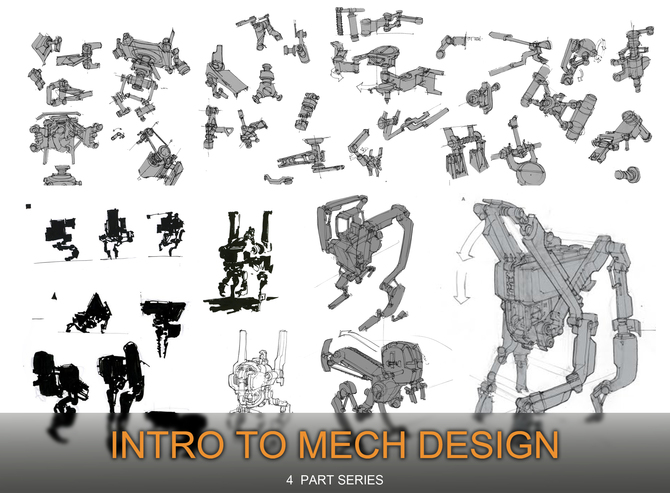
This week, ending 8/22/2015, we have a tutorial review of John Park’s: “Intro to Mech Design: 4 Part Series”
Source: Video
Topic: Mech Design
Skill Level: Beginner, Intermediate
Software Used: None (Traditional – Pen and Marker)
Web Address: http://gumroad.com/l/Amlo
Paid/Unpaid: $10

Tutorial presentation: (Quality)
This tutorial has clean audio and displays a crisp image. Even though the video does not have a clean starting off point, steps were very easy to follow as John explained how to create mech designs, and the resolution on screen was high enough to read his notes. The Bundle is broken into 4 parts that include:
- Intro to Mech Design: Part 1 – Introduction to Joints/Gears and Silhouettes
- Intro to Mech Design: Part 2 – 2D Sketching/ Basic Forms/ Functions
- Intro to Mech Design: Part 3 – Sketch Ideation Drawing
- Intro to Mech Design: Part 4 – Marker Drawing/ Designing
The tutorial also comes with hi-res demos (per section) as JPEG files.
Educational value: (How well the Information is presented, length of material and depth, pacing, etc.)
These easy to follow tutorials run at an average of 1hr long (per video). John Park does a great job explaining basic design concepts while providing several examples to illustrate these principles. His real-time demos reinforce his talking points.
Instructor insight: (How unique is the advice, process, and techniques offered by the instructor)
John introduces the silhouette process and proportion when designing the shapes of a vehicle. He stresses the importance figuring out how joints or functions work in a mech design. He then goes into building compound shapes while explaining perspective techniques in drawing. Finally, John makes a series of quick mech designs before getting into marker rendering.
The final verdict:
We think that John Park’s’: “Mech Design Complete Series” is a must have for anyone who is starting out as a mech designer. John does an excellent job of introducing and explaining the foundations of mech design through real-time demos and high resolution notes. He is clearly knowledgeable of the subject matter and with the examples shown, anyone can be on their way to designing believable mechs.
You can purchase the “Intro to Mech Design: 4 Part Series” and more from John Park here: http://gumroad.com/jparked
Want to help us grow our resources section? If a resource has helped you greatly please e-mail it to me or any suggestions
to: me@eliottlillyart.com. I will be keeping this list updated as I discover new entries. Thank you--
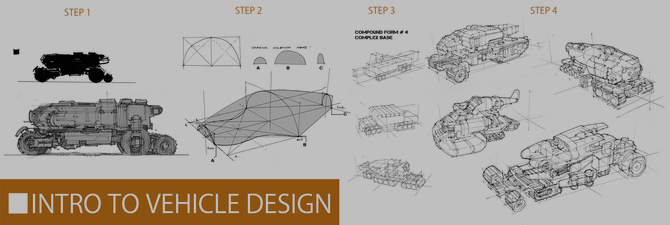
by Hector Ruiz | Aug 4, 2015 | Reviews
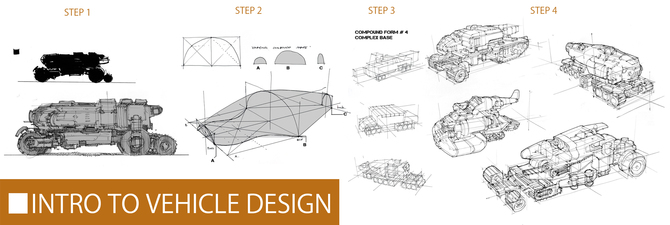
?
This week, ending 8/08/2015, we have a tutorial review of John Park’s: “Intro to Vehicle Design Basics.”
?
Source: Video
Topic: Vehicle Design
Skill Level: Beginner, Intermediate
Software Used: None (Traditional – Pen)
Web Address: http://gumroad.com/l/bXkC
Paid/Unpaid: $5

?
Tutorial? presentation: (Quality)
This tutorial has clean audio and displays a crisp image. ? Even though the video does not have a clean starting off point, steps were very easy to follow as John drew his vehicle designs, and the resolution on screen was high enough to read his notes. ? The Bundle is broken into 4 parts that include:
- 2D Thumbnail Drawing/ Designing Basics
- Composing Compound Shapes
- Blocking in Rough Compound Vehicle Designs
- Drawing/ Designing Vehicle Designs Applying All of the Above
?
The tutorial also comes with all original hi-res demos as JPEG files and various notes. Layers are labeled and organized for ease of use and reference.
Educational value: (How well the Information is presented, length of material and depth, pacing, etc.)
These easy to follow tutorials run at an average of 20 minutes long (per video). John Park does a great job explaining basic design concepts while providing several examples to illustrate these principles. ? He even creates real-time demos in order to reinforce his talking points.
Instructor Insight: (How unique is the advice, process, and techniques offered by the instructor)
John introduces the silhouette process when designing the internal shapes of a vehicle. He stresses the importance finding your own voice when designing dynamic shapes, and learning how to mix large shape versus small shape breakdowns. He then goes into building compound shapes while explaining perspective techniques in drawing. Finally, John makes a series of vehicle design starting from box shapes. He includes a page (not in the video) where he takes all the concepts taught in order to design a brand new vehicle.
The final verdict:
We think that John Park’s’: “Intro to Vehicle Design Basics?? series is a must have for anyone who is starting out as a vehicle designer. ? John does an excellent job of introducing and explaining the foundations of vehicle design through real-time demos and high resolution notes. He is clearly knowledgeable of the subject matter and with the examples shown, anyone can be on their way to designing vehicles. But remember after the vehicle is all designed and built, and before it goes out on the road, you need to insure it. Money Expert provide great covers for vans, and there are many more insurance companies out there depending on the type of automobile you have and what cover you’re after. Depending on the vehicle you’re driving, you may also need certain certifications. For example, if you’re driving a fleet vehicle, you’ll need a DOT certification to ensure you’ve been approved to drive a fleet car/truck. Those who need drivers for their company may use DOT compliance software from places like https://www.lytx.com/en-us/fleet-management/dot-compliance to ensure that drivers can be trusted on the roads and view all information in an efficient way.
You can purchase the? “Intro to Vehicle Design Basics”? series and more from John Park? here:? http://gumroad.com/jparked
?
Want to help us grow our resources section? If a resource has helped you greatly please e-mail it to me or any suggestions
to: me@eliottlillyart.com. I will be keeping this list updated as I discover new entries. Thank you--

by Hector Ruiz | Jul 8, 2015 | Reviews

This week, ending 7/11/2015, we have a tutorial review of James Paicks’: “Environment Design Basics Series 1-4 Bundle”.
Source: Video
Topic: Environment Design
Skill Level: Beginner, Intermediate
Software Used: Photoshop
Web Address: http://gumroad.com/jamespaick
Paid/Unpaid: $16

Tutorial presentation: (Quality)
This tutorial has clean audio and displays a crisp image. Steps were very easy to follow as James drew and the resolution on screen was high enough to read his notes. The Bundle is broken into 4 parts that include:
- composition and value,
- perspective layout,
- focal point and contrast,
- lighting and texture.
The tutorial also comes with all original hi-res demos as PSD files and various notes. Layers are labeled and organized for ease of use and reference.
Educational value: (How well the Information is presented, length of material and depth, pacing, etc.)
These easy to follow tutorials run at an average of 1hr long (per video). James Paick does a great job explaining basic design concepts while provides several examples to illustrate these principles. He even creates real-time demos in order to reinforce his talking points.
Instructor Insight: (How unique is the advice, process, and techniques offered by the instructor)
James introduces the aspect ratio before he starts to work with dynamic composition for games and film. He stresses the importance of value range and how to work with it, how to use and lay out a perspective grid when working on an environment, how to create with shape, and how to effectively use lighting and texturing. The extra notes provided with the tutorials can be used as a cheat sheet for artists who are starting out with environment design.
The final verdict:
We think that James Paicks’: “Environment Design Basics Series 1-4 Bundle” series is a must have for anyone who is starting out as an environment artist. James does an excellent job of introducing and explaining the foundations of environment design through real-time demos and more. He is clearly knowledgeable of the subject matter and even though not all the material presented was given as bonus material, there are enough notes to give the bundle series an added value for beginning and intermediate artists.
You can purchase the “Environment Design Basics Series 1-4 Bundle” series and more from James Paick here: http://gumroad.com/jamespaick
Want to help us grow our resources section? If a resource has helped you greatly please e-mail it to me or any suggestions to: me@eliottlillyart.com. I will be keeping this list updated as I discover new entries. Thank you–