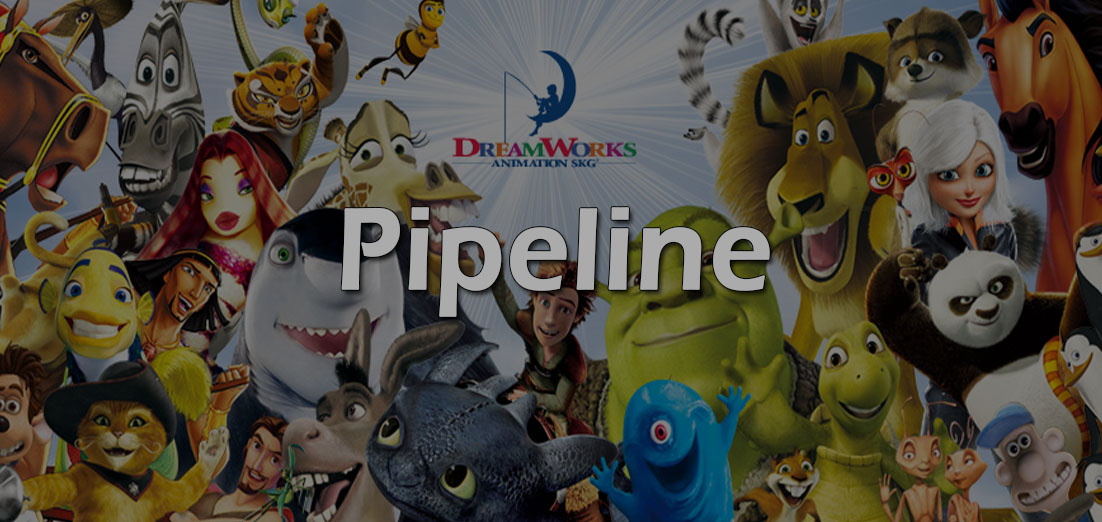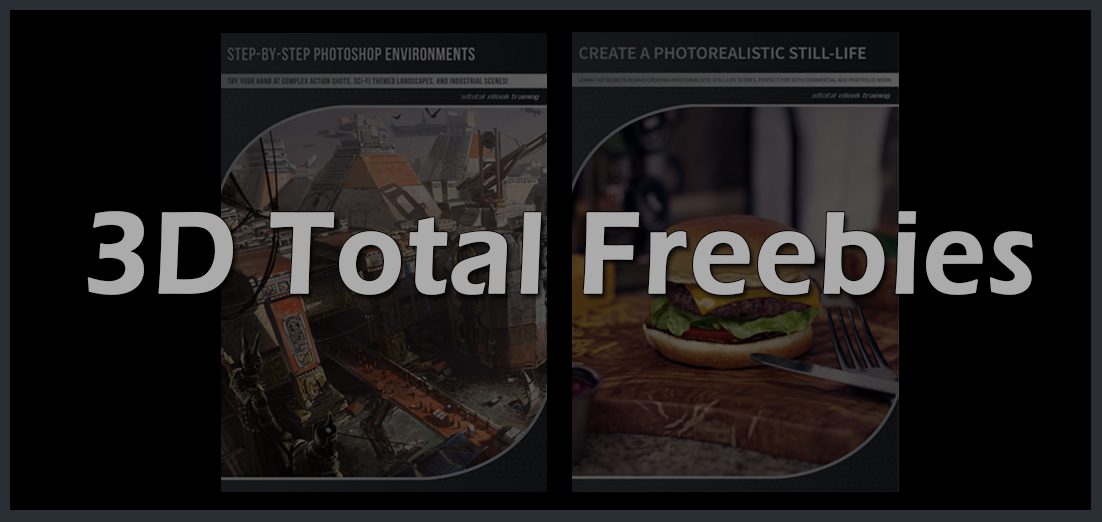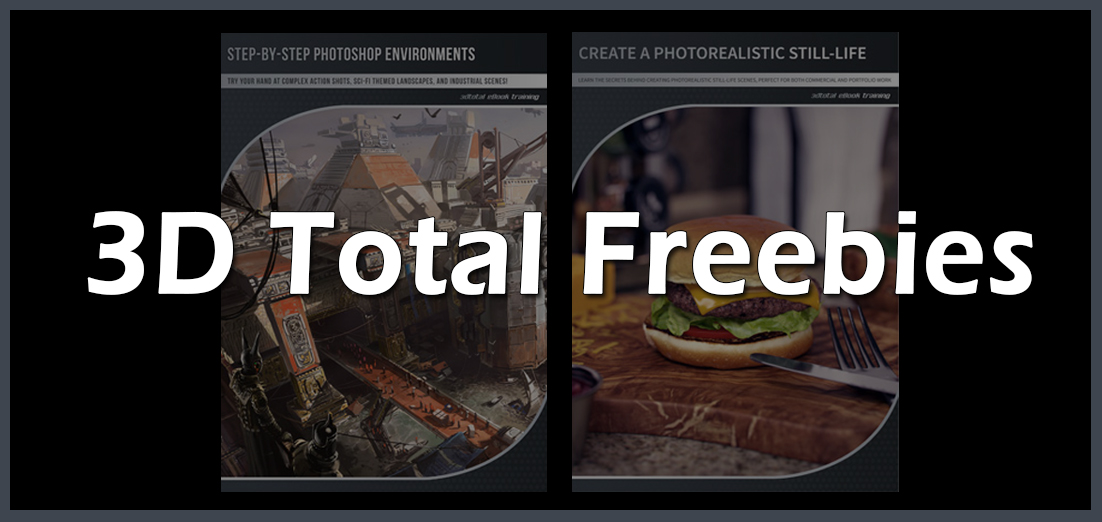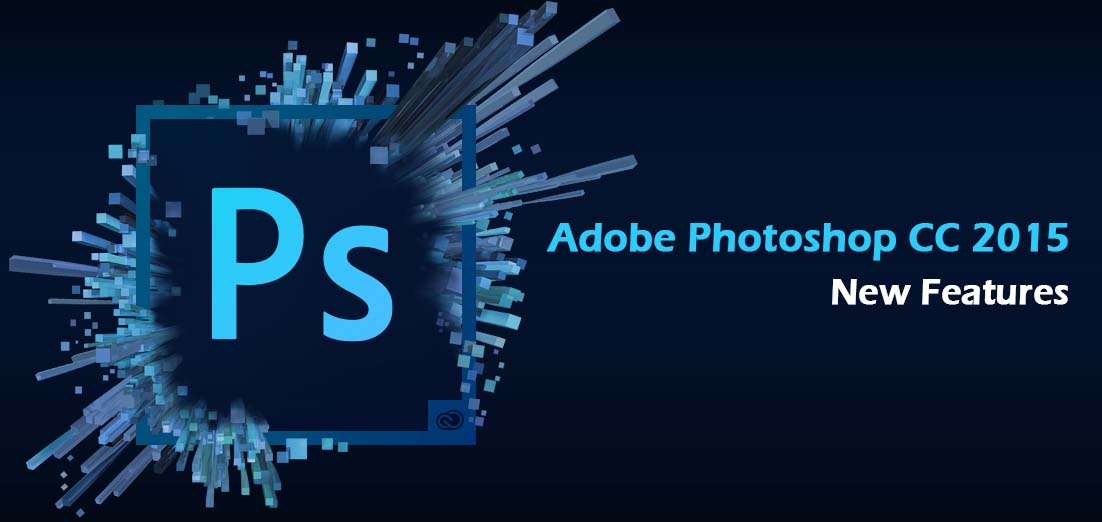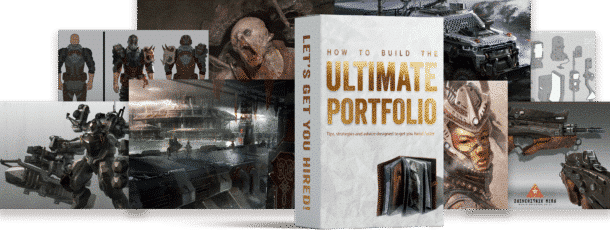by Hector Ruiz | Jan 11, 2016 | Resources

10 Tips for Becoming a Better Concept Artist
This week ending 01/16/16 we have gathered a nice link, courtesy of Momenta, showing some valuable tips on becoming a better concept artist. If you’re looking for a new year’s resolution that’s worth read, and you want to know some things about concept art, enjoy this article and start working on some awesome work. Enjoy!
Click on the link below:
Ten Tips for Becoming a Better Concept Artist
In other News:
Check out Maciej Kuciara’s free tutorial on rendering realistic skin using Daz 3D and Octane. If you want to see more of this, check out the Learn Squared site for more.
Click on the link below for the tutorial:
Render Realistic Skin in Octane – Free Tutorial – Learn Squared
Want to help us grow our resources section? If a resource has helped you greatly please e-mail it to me or any suggestions
to: me@eliottlillyart.com. I will be keeping this list updated as I discover new entries. Thank you--

by Hector Ruiz | Jan 8, 2016 | Resources

Industrial Design in Entertainment with Mike Hill
This week ending in 01/09/2016 we have a nice lecture from last year’s Industry Workshops where art director and concept artist Mike Hill discussed the influence of industrial design in the entertainment business. Check out this great post and see how to design things with function in mind. If you would like to check out some more of Mike Hill’s work, feel free to click on the links below.
Industry Workshop 2015 Lecture (57:42)
Mike Hill’s Website
If you are interested in checking out more Industry Workshop videos on Vimeo, click on the link below:
http://vimeo.com/industryworkshops
Want to help us grow our resources section? If a resource has helped you greatly please e-mail it to me or any suggestions
to: me@eliottlillyart.com. I will be keeping this list updated as I discover new entries. Thank you--
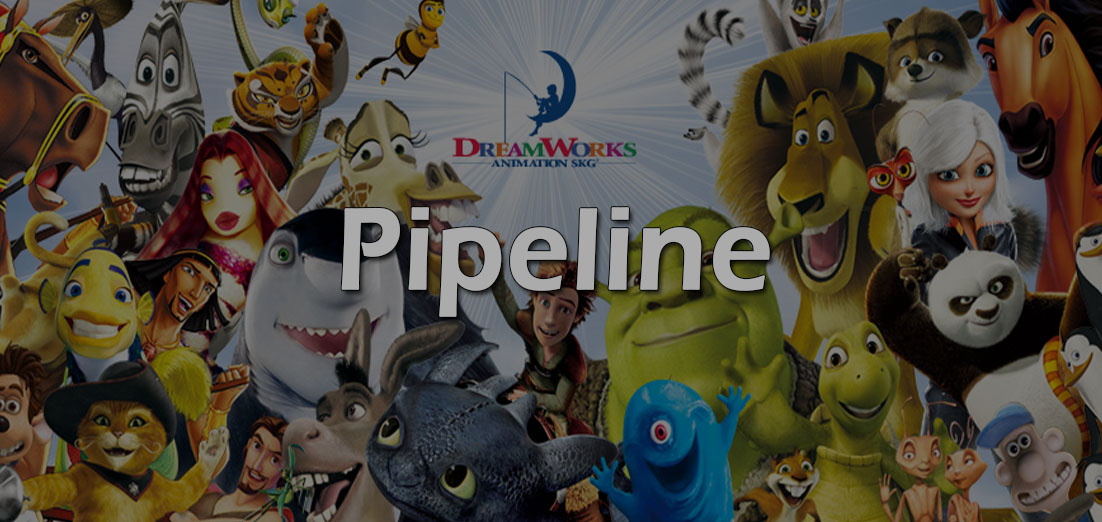
by Hector Ruiz | Jan 6, 2016 | Resources

Dreamworks Animation Studios Pipeline
This week ending 01/09/2015 we have a pretty good YouTube video on how Dreamworks Animation Studios goes through their pipeline to make a movie. For people wondering how a movie all comes together in the end, this video will be very insightful. This video will also give students a pretty good idea on where they fit within a movie pipeline, depending on the career chosen. Enjoy and go watch some Dreamworks Animation Studios movies.
Click on the link below:
Pipeline of Dreamworks Animation Studios
Want to help us grow our resources section? If a resource has helped you greatly please e-mail it to me or any suggestions
to: me@eliottlillyart.com. I will be keeping this list updated as I discover new entries. Thank you--

by Eliott Lilly | Dec 16, 2015 | Articles, Resources
Artist, Peter Stapleton explains how to effectively apply textures to your artwork for the best results.

Applying textures to your images in Photoshop is a great way to add details and realism to your artwork. But it’s not as easy as it sounds.
The trick with using textures is to blend them seamlessly into the rest of the painting. You know you’ve gone too far when the underlying form starts to become lost. They should be used subtly.
– Peter Stapleton
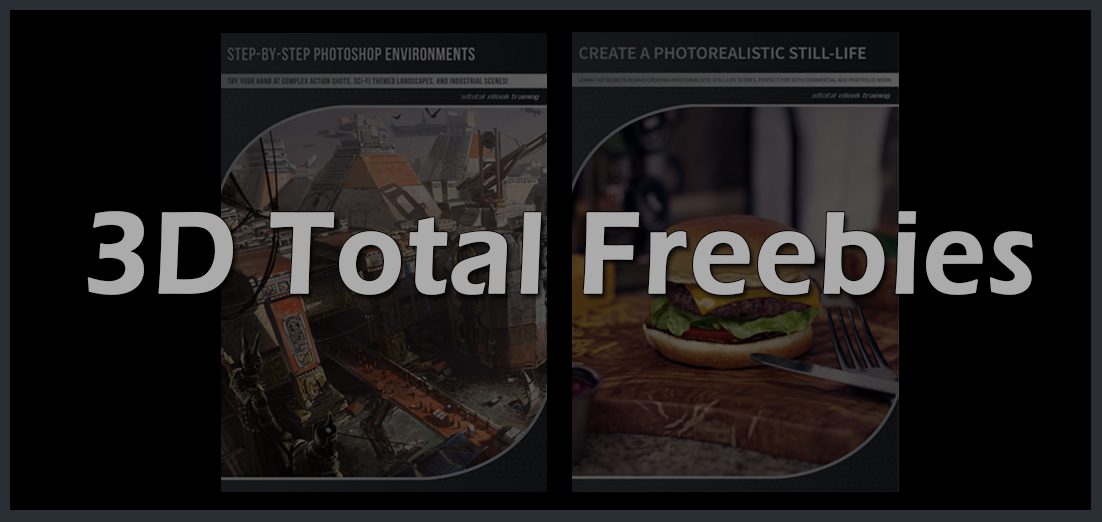
by Hector Ruiz | Dec 14, 2015 | Resources
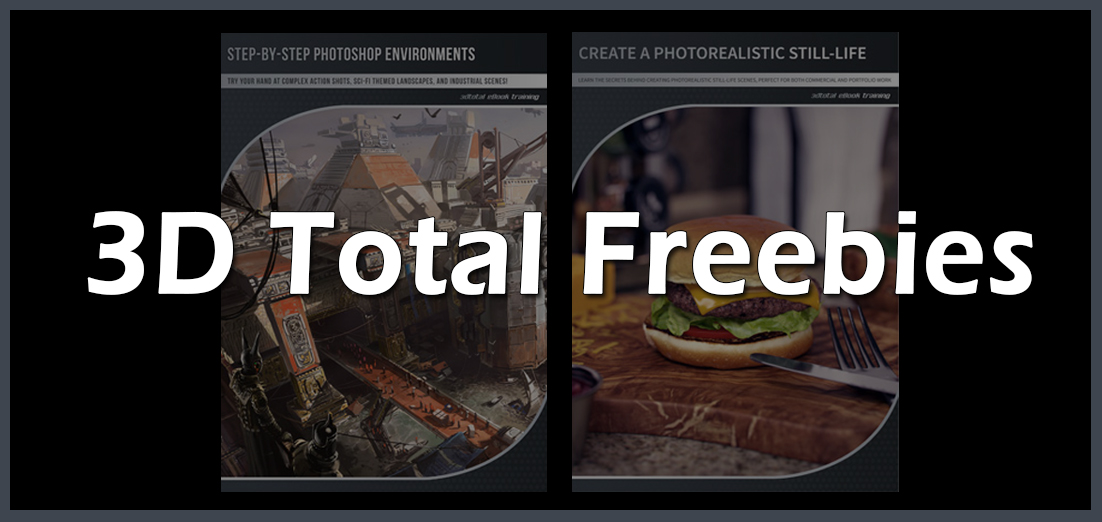
3D Total Freebies for the holidays
This week ending 12/19/2015 we are providing you with a link to 3D Total’s 2 free eBooks offered as a holiday special. These magazines are sure to give you some new 2D/3D knowledge during the holiday, school, or just plain old break. I know it’s a short post, but we hope you enjoy and check out 3D Total Shop for more resources. 3D Total has evolved into one of the best premier CG art websites in the world, offering a variety of training products, an inspirational gallery, a free texture library and hundreds of free tutorials on a variety of subjects.
http://shop.3dtotal.com/training.html
Want to help us grow our resources section? If a resource has helped you greatly please e-mail it to me or any suggestions
to: me@eliottlillyart.com. I will be keeping this list updated as I discover new entries. Thank you--

by Hector Ruiz | Dec 4, 2015 | Resources
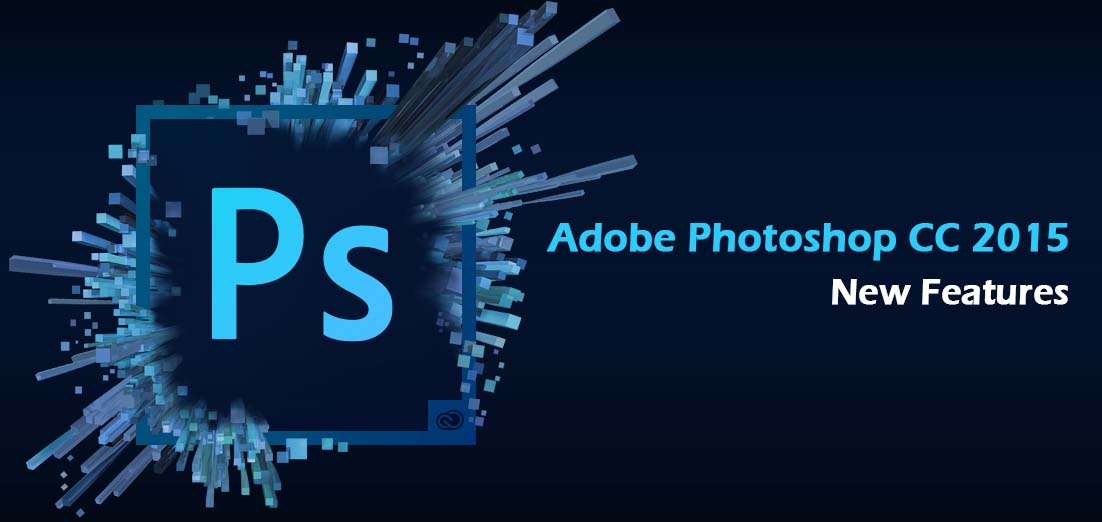
Adobe Photoshop CC 2015 New Features
This week ending 12/05/2015 we are providing you with a few YouTube links that will guide you on the newly updated Photoshop CC features. Some of these updated features might come in handy if you like to customize your workspace or make it easier to find commonly used fonts. Enjoy!
Adobe Photoshop CC 2015 November Release: New Features and Enhancements
How to Customize the Toolbar in Photoshop
How to Drag Layers Between Documents
Howard Pinsky’s Favorite Photoshop CC Features (Late 2015 Release)
New Quick Export and Export As Feature Enhancements in Photoshop CC
New Typographic Features in Photoshop CC
The Oil Paint Filter in Photoshop CC
The Start and Recent Files Workspaces and Customizable Toolbar in Photoshop CC
Working with Artboards in Photoshop CC
Working with the Libraries Panel in Photoshop CC
Here is a nice Creative Cloud Mobile App to Check:
Adobe Capture CC (YouTube demo)
Adobe Capture CC (for iPad and Android)
Want to help us grow our resources section? If a resource has helped you greatly please e-mail it to me or any suggestions
to: me@eliottlillyart.com. I will be keeping this list updated as I discover new entries. Thank you–