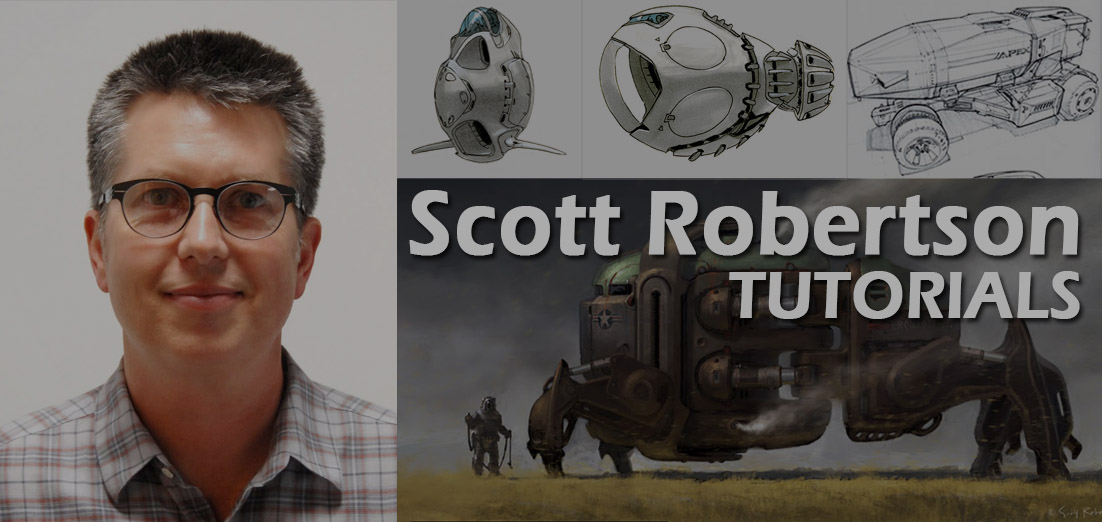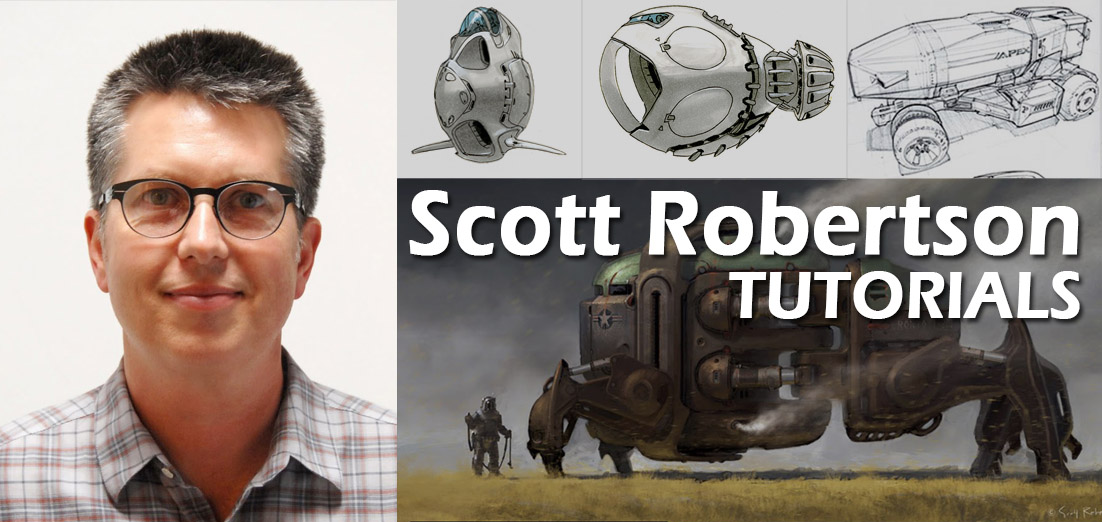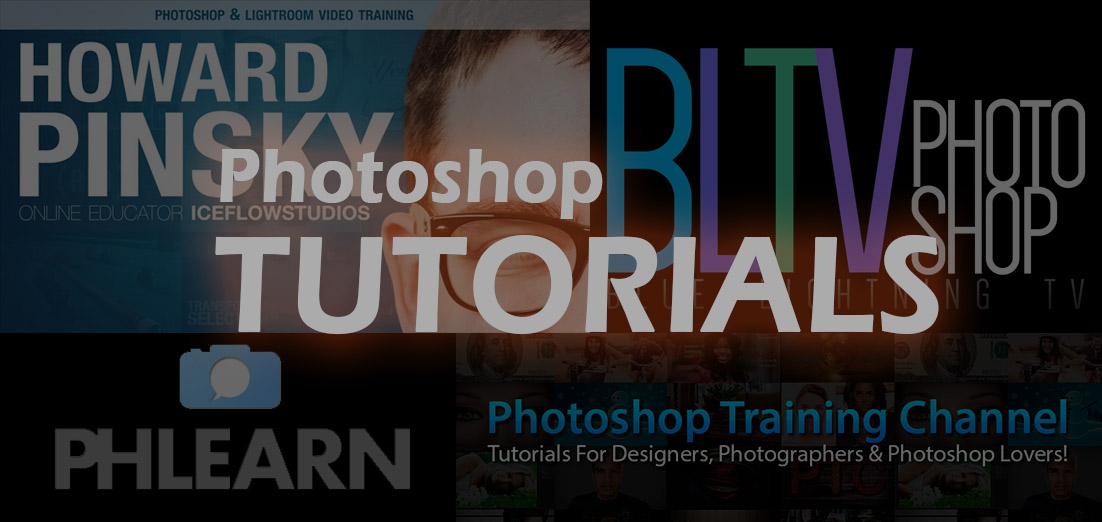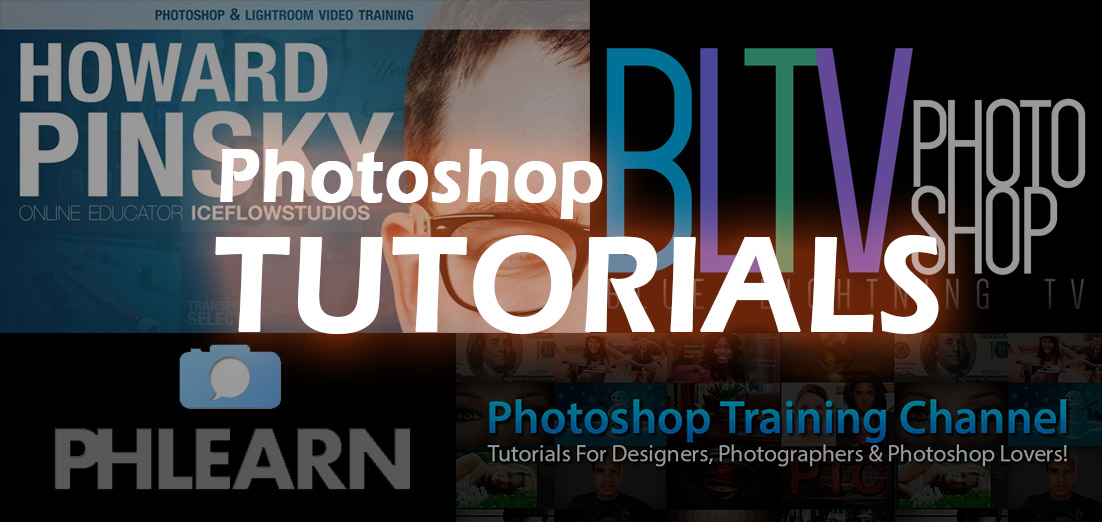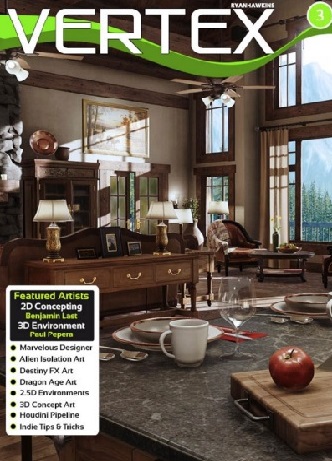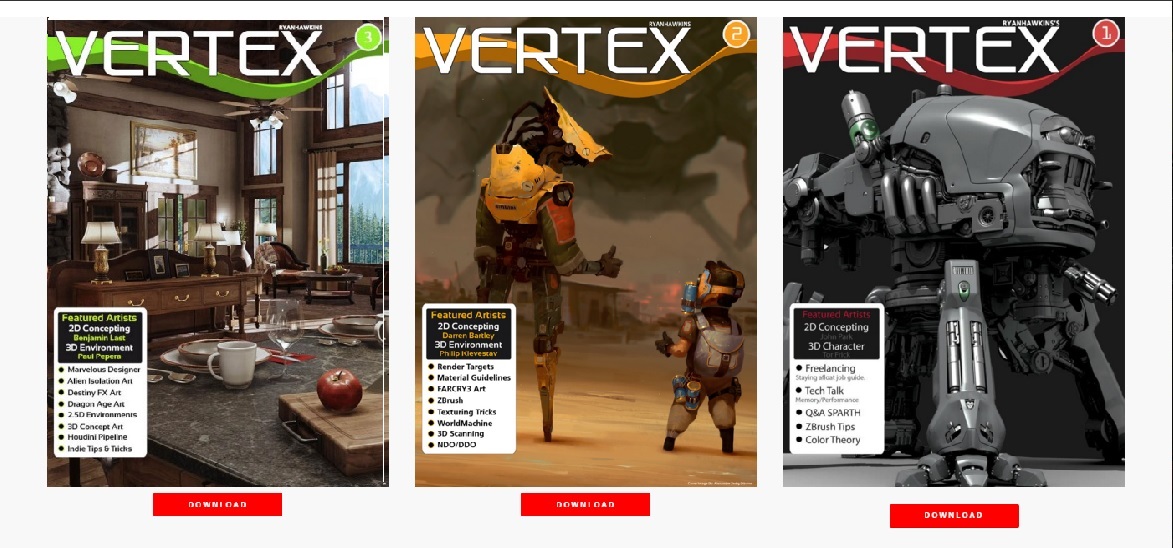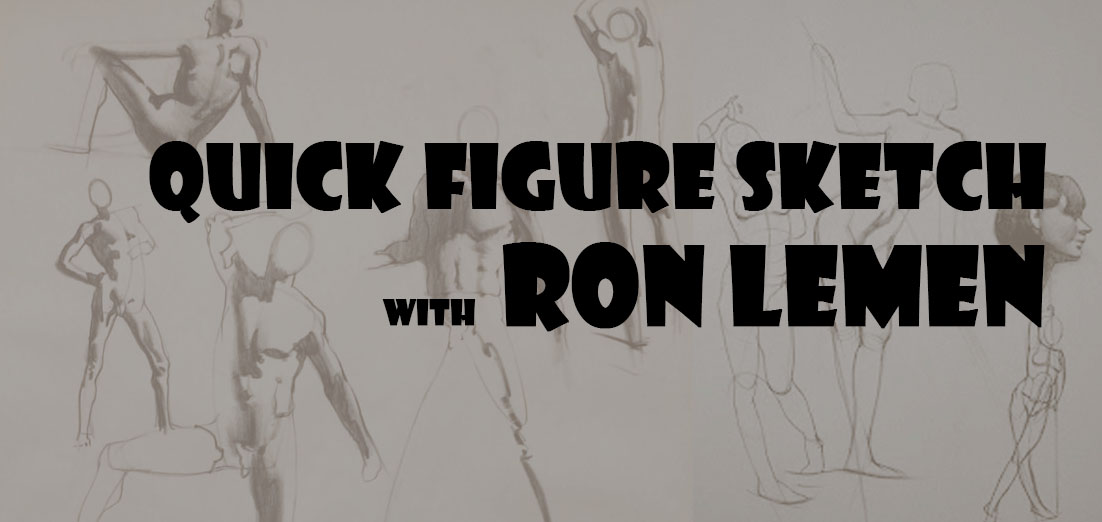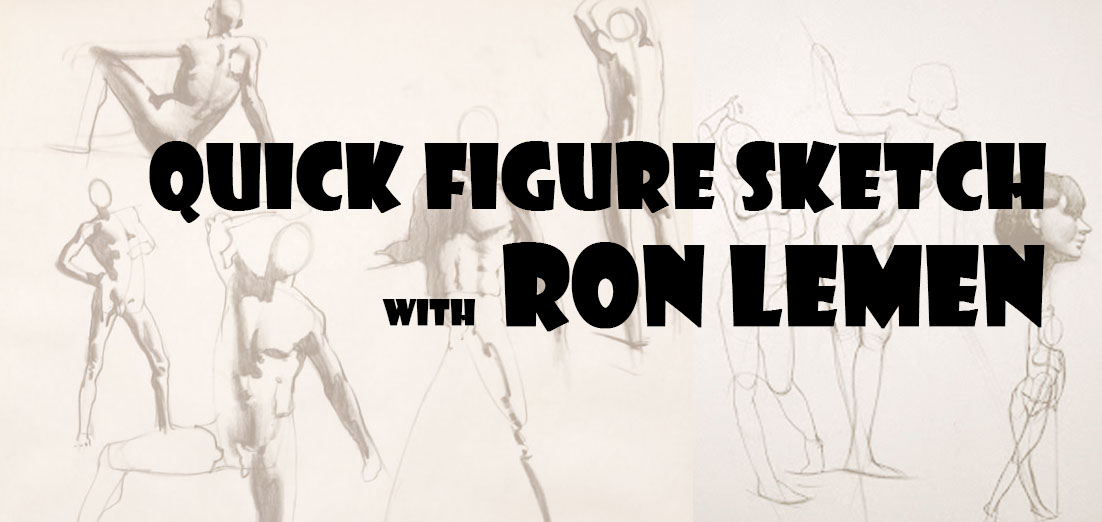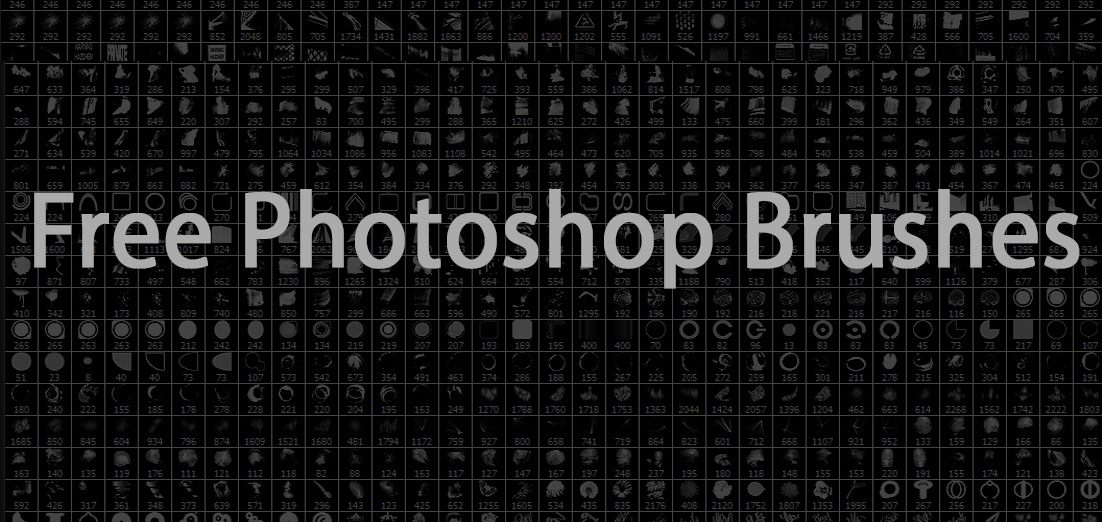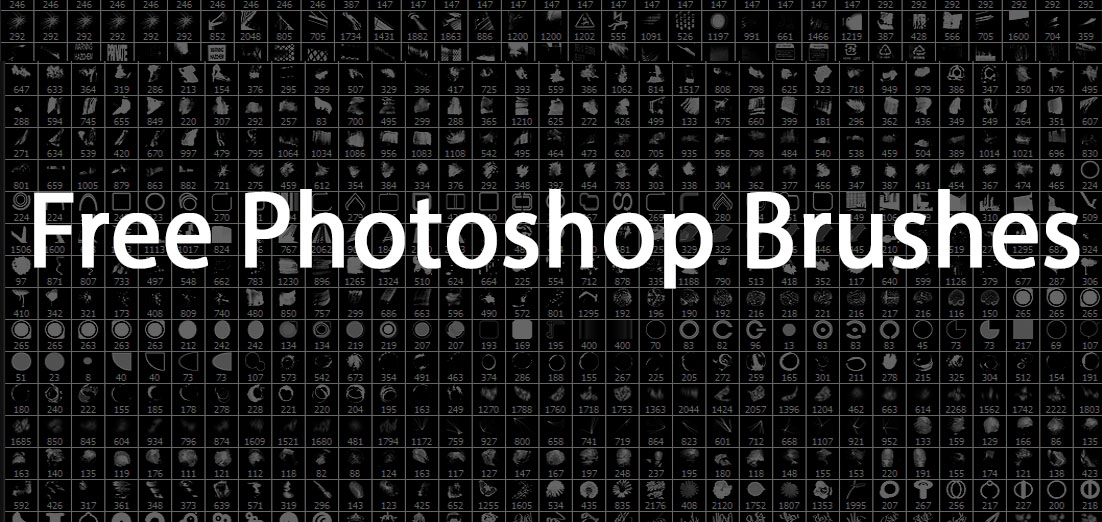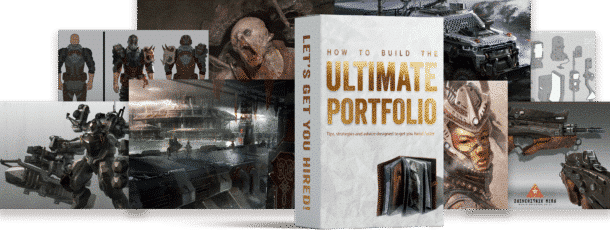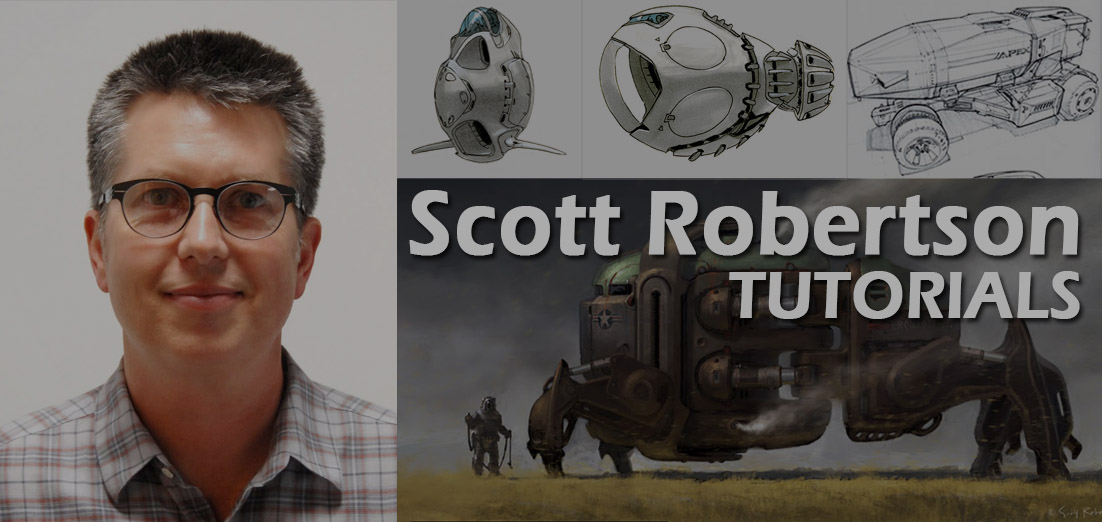
by Hector Ruiz | Nov 6, 2015 | Resources
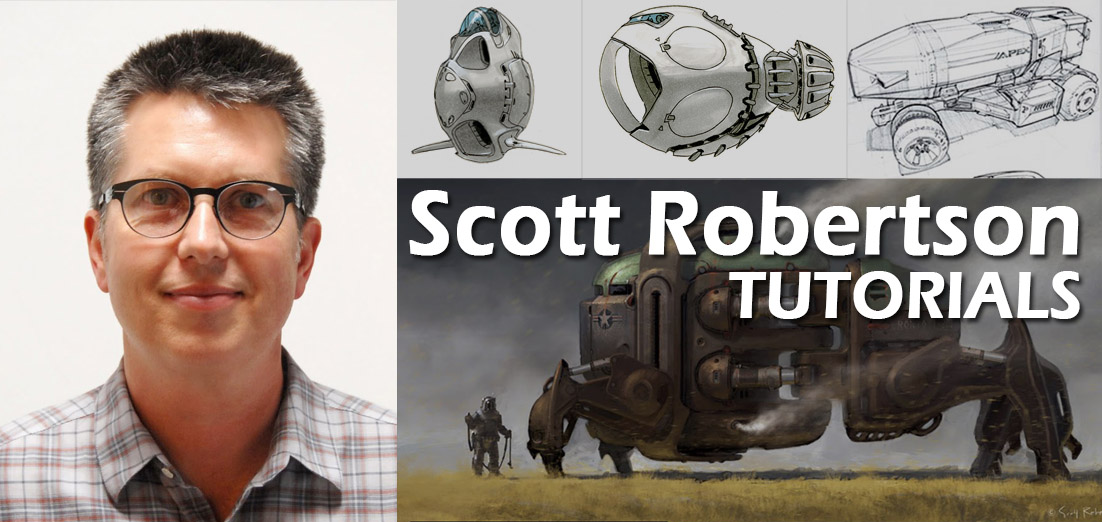
Scott Robertson Tips and Tutorials
This week ending 11/07/2015 we are providing you with some really good and insightful tutorials from Scott Robertson. Check out his YouTube channel for more videos like these.
If you are into concept art, the name Scott Robertson might pop every now and then in a conversation. Scott Robertson has contributed to the entertainment industry in many ways. Some of the best concept designers right now have been taught in some form or another by him when he taught at Art Center College of Design, or by some of the early Gnomon Workshop videos he had on rendering or vehicle design. Scott Robertson is even on our recommended list of books for How to Draw and How to Render. This post has some of his tutorial and insight videos he posted on YouTube when he had his “free tutorial Fridays.” We do hope you enjoy these videos as Scott Robertson knows how to explain and illustrate concepts useful to keep a successful career as a concept designer. Enjoy!
Video Titles/Topics:
Creating Your Own Sources of Inspiration
Design Sketching vs. Illustration
Developing Your Critical Eye
Form Language
Improving Your Visual Library
Demos:
Aircraft Quick Sketching
Drawing and Imaginary Sci-fi Semi Truck
Introduction to Rendering in Chrome
Mech Rendering
Photo Booth as Interactive Design Tool
Quick Cityscape Block-in Using Modo
Understanding Atmospheric Perspective
We have updated our recommended resources page with these goodies. You can view the entire list of resources here:
https://bigbadworldofconceptart.com/////bbwca_resources/
Want to help us grow our resources section? If a resource has helped you greatly please e-mail it to me or any suggestions
to: me@eliottlillyart.com. I will be keeping this list updated as I discover new entries. Thank you–
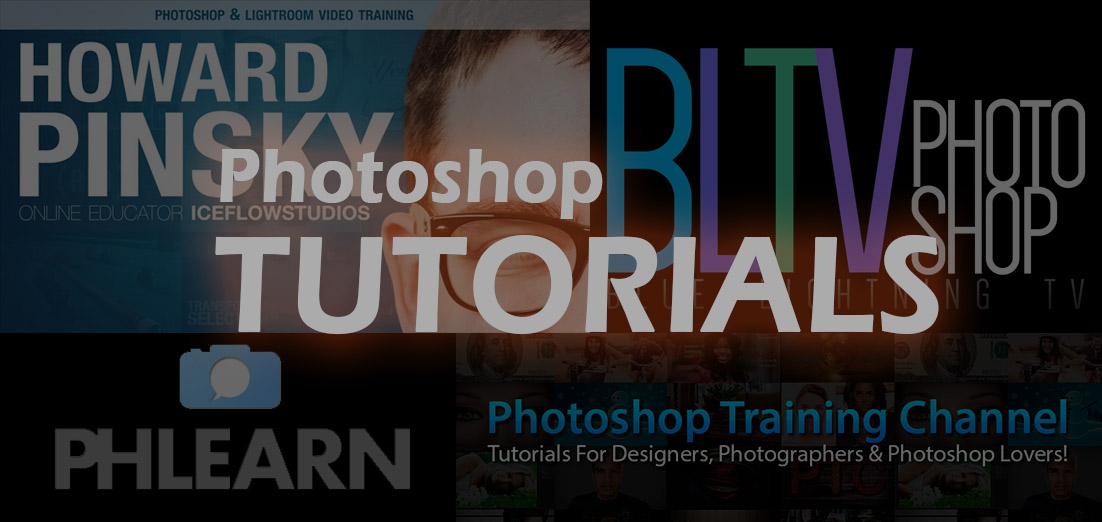
by Hector Ruiz | Nov 4, 2015 | Resources
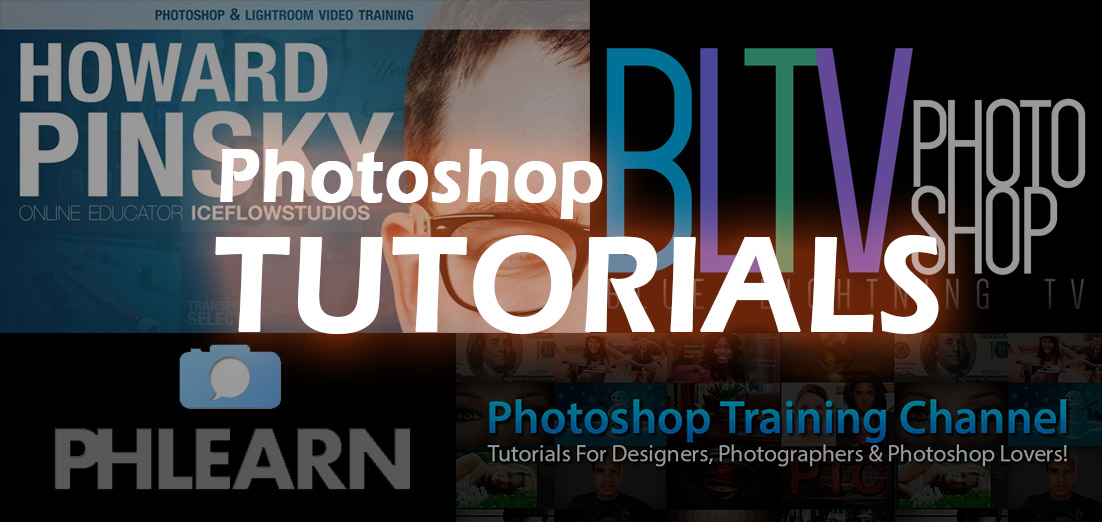
Adobe Photoshop Tutorials for Everyone!
This week ending 11/07/2015 we are providing everyone with some really good YouTube tutorial channels about Adobe Photoshop.
Sometimes we can get so caught up with tutorials about concept art that we neglect or forget to pay attention to software that makes it all happen. Yes, I know Adobe Photoshop is not the only software out there, but it definitely is a major one that has become a standard for studios out there. The links below are great places to check out new tricks in Photoshop, or you could click here for a Photoshop course to go really in-depth. From the most basic to the black sorcery tutorials, these YouTube channels will thoroughly explain how to use different techniques to achieve the “wow” factor we like to see in our images. Enjoy these tutorials and keep up improving! There are times when we are using Photoshop that we want to specifically get something done or create something unique, this can be difficult to achieve if there are not exact tutorials on these type of wants. One way of achieving this is by looking up sites like shutterreleaseworld.com and searching for phrases such as “how to whiten teeth in photoshop” and going from there.
Feel free to follow these guys on YouTube:
Blue Lightning TV
Howard Pinsky
Phlearn
Photoshop Training Channel
Want to help us grow our resources section? If a resource has helped you greatly please e-mail it to me or any suggestions
to: me@eliottlillyart.com. I will be keeping this list updated as I discover new entries. Thank you–

by Eliott Lilly | Nov 2, 2015 | Articles, Resources
Vertex is a series of free E books featuring articles and workflow tips from some of the leading 2D and 3D artists in the entertainment industry.
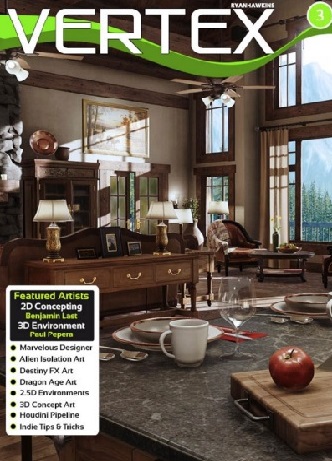
With this latest installment, Vertex 3 offers information ranging from modeling & texture workflows to tips on working as or with outsourcing. This eBook features articles from studios such as Bungie and EA, Ubisoft and Creative Assembly as well as tips and tricks from various freelancers in the movie and video game industries. This is another must read for any artist whin the entertainment industries.
While there, check out the first two issues in the series Click on the link below to download your copy today.
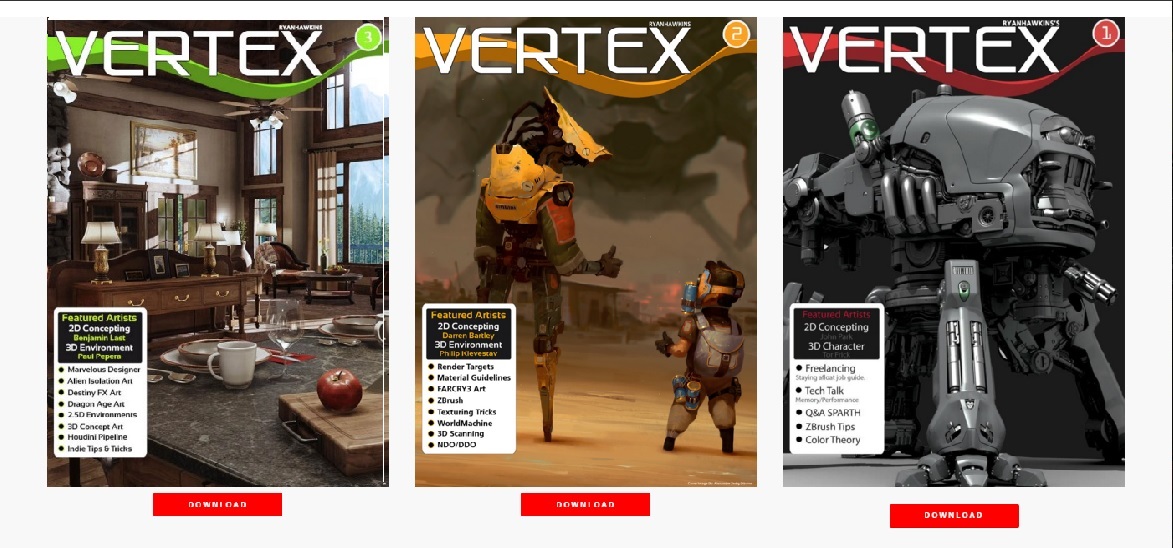
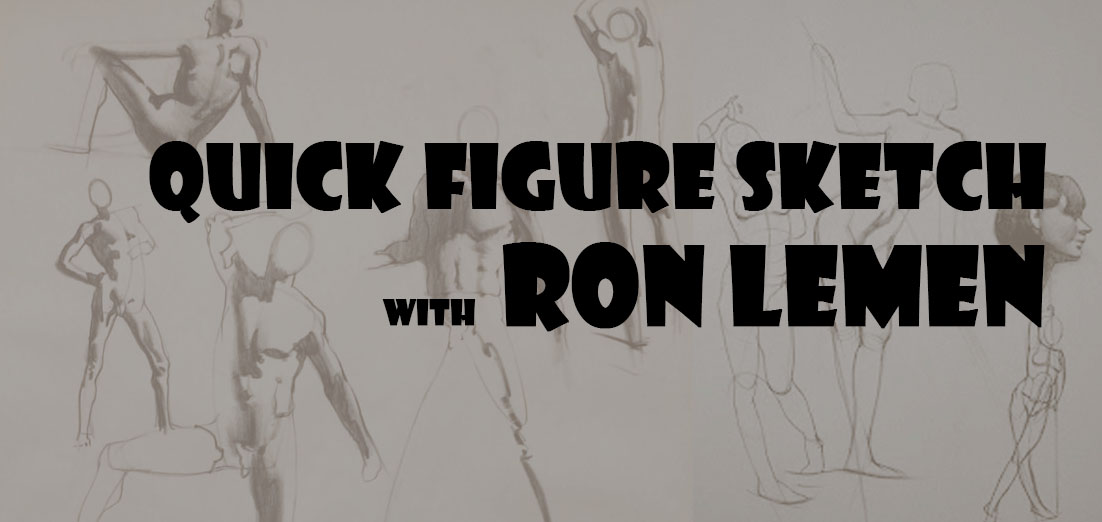
by Hector Ruiz | Oct 30, 2015 | Resources
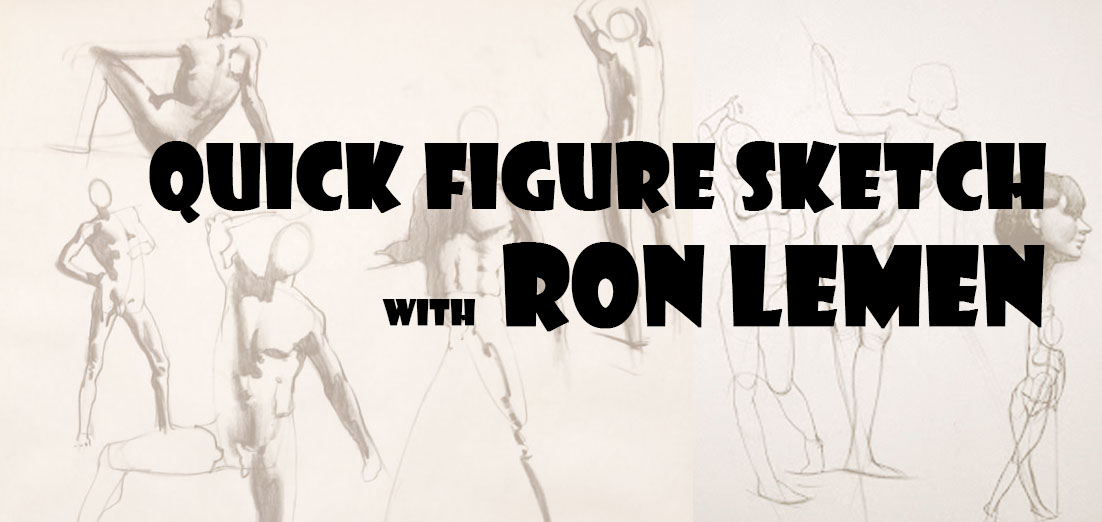
Quick Sketch with Ron Lemen
Learn these quick sketch techniques for figure drawing.
This week ending 10/31/2015 we are providing you with a few quick sketch techniques from artist and teacher, Ron Lemen. For more information about Ron Lemen check out Rev Art Academy.
Figure drawing is an important part of being an artist. If you are in the business of creating concept art, you might have to design or draw a quick sketch of a character. If you are a character designer, it is more important to know how to rough out a quick pose for a character. Knowing how to draw proper anatomy can go a long way in solving further issues. Creating a quick sketch and doing it right can speed up the workflow rather than trying to use a tool like 3D in order to figure out proportions, camera angles, and perspective. The links below demonstrate how Ron Lemen uses different sketch techniques to achieve figure poses. I hope you enjoy and learn from them.
Happy Halloween!
Quick Sketch: Part 1
Quick Sketch: Part 2
Quick Sketch: Part 3
Quick Sketch: Part 4
Want to help us grow our resources section? If a resource has helped you greatly please e-mail it to me or any suggestions
to: me@eliottlillyart.com. I will be keeping this list updated as I discover new entries. Thank you–
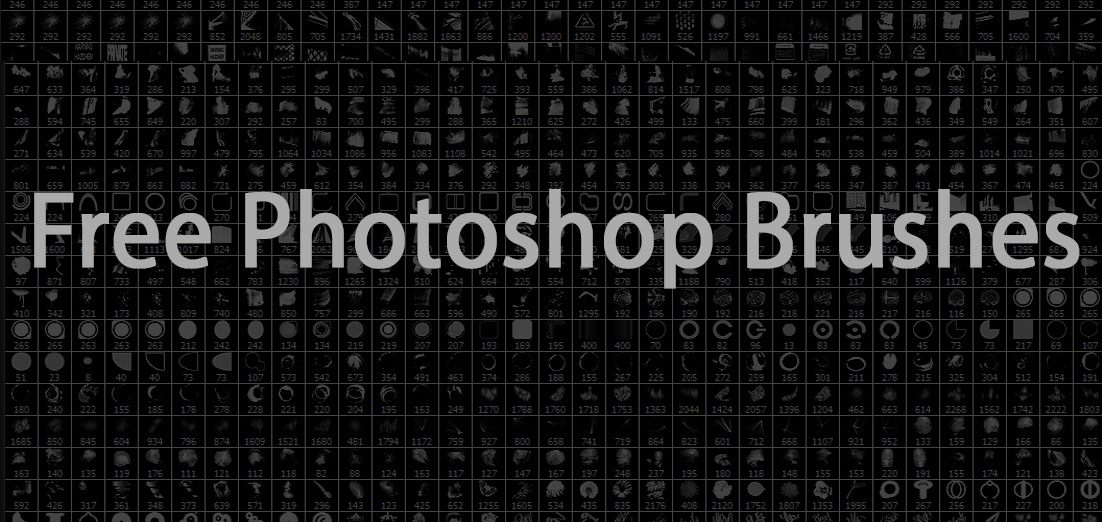
by Hector Ruiz | Oct 22, 2015 | Resources
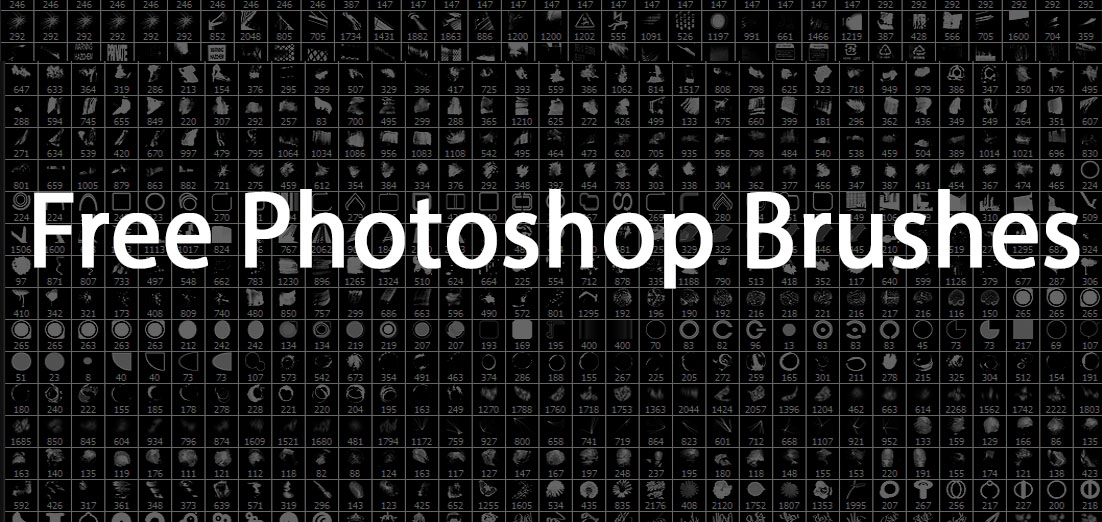
Use these free Photoshop brushes to spark some creativity.
This week ending 10/24/2015 we are providing you with a few free Photoshop brushes from some really cool artists who were kind enough to share them. Even though having these brushes will not make us masters of digital painting, it will provide us with new tools. If you ask some of these artists how often or how many Photoshop brushes they use on a daily basis, the majority of them will tell you that they only need a handful. There is a time when some of these free brushes might come in play though.
Enjoy these free Photoshop brushes. We welcome you to send us some the the work you’ve done with them. Also, feel free to follow these artists who took the time to create Photoshop brushes to share with art community.
Click on the free Photoshop brushes links:
Anthony Jones Brushes
Dan Luvisi Brushes
Jaime Jones Brushes
Jama Jurabaev Brushes
Jonas De Ro Brushes
Kekai Kotaki Brushes
Maciej Kuciara Brushes
Shaddy Safadi Brushes
We have updated our recommended resources page with these Photoshop brushes. You can view the entire list of resources and more Photoshop brushes here:
https://bigbadworldofconceptart.com/////bbwca_resources/
Want to help us grow our resources section? If a resource has helped you greatly please e-mail it to me or any suggestions
to: me@eliottlillyart.com. I will be keeping this list updated as I discover new entries. Thank you–

by Hector Ruiz | Oct 21, 2015 | Resources

Live Marc Simonetti painting demo done for It’s Art Master Classes 2016. Check out It’s Art Magazine for more interesting tutorials and demos like this one.
This week, ending 10/24/2015 artist Marc Simonetti shows his painting process through a live painting demo. This is the entire demo done in real time so you can see how the Marc Simonetti makes his decisions when painting this cover illustration. There are two links for the painting demo so be sure to click on them, check them out, and learn from them. Also, we will start a section called painting demo soon so it will be easier to find and learn from artists who keep us motivated into learning about more art. If you have a painting demo from an artist and you would like to share it with us, feel free to send us an email and we’ll be glad to mention it on our blog. Enjoy!
Painting Demo: Part 1
Painting Demo: Part 2
Final painting demo image: