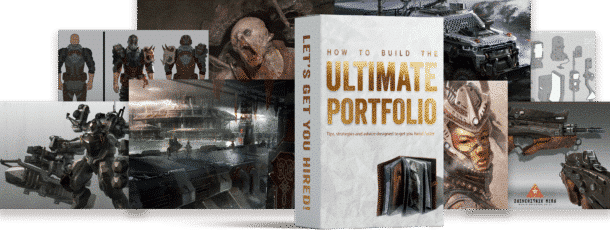Hector Ruiz discusses what he learned during his first month as a professional concept artist at a non gaming/film studio.
Hello everyone, Hector here giving you an insight into my professional life as a recent professional concept artist at a studio. I will be starting a series of “Top 5 Things Hector Learned” in order to give young aspiring artists an idea of what goes on after you find your first job at a studio.
Although I’ve done freelance before as a professional, I’ve never had the experience working at a studio. Also, I should point out that although I am involved in pre-production and production, I work at a studio that is not related to the video game/film industry. My work is primarily used for concepts that can become a reality (real-life products, vehicles, etc.)
Let’s begin!
Expectations vs. Reality
During my first day I was expecting to start of at a fairly easy pace in order to acclimate myself to the studio and their pipeline. This is some people call the “honeymoon phase.” Instead, I was put in a project that was very important and needed a certain look that I just wasn’t hitting right off the bat. I was stressed out for a week figuring out how to make the clients happy. I hardly slept as I worked with another colleague of mine. He made models and I was in charge of compositing everything (I was the pitch illustration guy). The studio hasn’t set up all my software yet so I had to work from home. This made communicating more challenging. When working in an office, it can be easier from a communication standpoint but having your own space is important too, luckily we can get some folding walls to give us that separation.
Communication
When you’re one of two people responsible for visualizing concepts, and client work starts to accumulate to the point that you have to start working on multiple projects at the same time, it is extremely important to keep communication with your art director and your creative director. On top of that, you may have to keep the producers on the know as they may have to keep track of all the projects you are working on. Although I was loving all the things I was working on, I had to set up priorities on what projects needed the most attention. Since some of the software I was using was at home, I also had to make sure my coworkers knew I was away. At one point people thought I just disappeared when I was really working hard at home. People think that working from home has lots of benefits. And believe me, it does; saving on a commute and the rent of an office is great! Plus, with the help of virtual offices, you can still look professional to clients and potential partners who perhaps don’t approve of working from home; you can find out more at https://yourvirtualofficelondon.co.uk/. However, there’s no denying that there are some downfalls. Don’t get me wrong, I did enjoy it, but there were a few things that bugged me. Another thing that I hate about working from home is the lack of comfort. My office setup is pretty basic and I have to sit on an old chair all day. It’s not fun! I’ve recently been having a look at some chairs from office monster. If I’m going to be working from home on a regular basis, I will definitely need to invest in a decent chair!!
Learning on the Job
The one thing that changes when you get a job in a studio is the time you have to review or learn about a certain technique or skill. When you are asked to create something you have little experience with, you have to make sure to learn the material while creating good quality work. For example, I was given a UI design project I had little to no experience with. I ended up buying a tutorial from Learn Squared in order to catch up and create work that looked appealing. I spent extra hours at home figuring out how to understand the concepts and illustrate them. Overall, I crammed a few weeks worth of tutorials into one week I was given at work.
You also have to become the MacGyver of concept art by finding every possible tool you can in order to get the job done. This is why it’s very important to be well rounded and familiar with a variety of software. Studios like it when you can plug into their pipeline seamlessly without having to give you a grace period for you to learn their software practices.
Setting Up Your Hours
This topic is one that seems to have the least fun, but it makes the biggest difference in your performance and income. As a freelancer, it was easy for me to write up my invoices and detail my work based on per day basis. Having to do this in a studio with software that isn’t too intuitive can take some precious time away from creating art. When I had to work from home, it would become difficult to write my times, and even if I wrote them the following day at the studio, it would take more time away from other things I could be doing. If you are a lot more organized than I am, I would suggest writing important information down on something like a whiteboard. This way, it’s clear and right in front of you to see. If you don’t have one, go here and buy one. It’s also satisfying wiping away the completed tasks once you’ve finished. I should have taken my own advice and wrote down anything new I had learned or anything I was struggling with, as I ended up writing a ridiculous amount of hours that got the HR department concerned, only because I didn’t understand how to use the software.
What I tend to do now is to write up everything on my personal computer, detailing the project(s) I worked on as well as each task. I then take it into work and copy and paste most of it.
Learning Names
This one is simple and yet confusing. I was gaining some popularity as a concept artist at work so when coworkers would come and ask for help with projects, it would become a little challenging on remembering names. The same happened when I needed help from a coworker and I didn’t know their name. “Hey man” works only for so long before you have to start calling each person by their name. Something I’m still working on.
There are of course a few more things I learned my first month, but we’ll keep that for later posts. I hope you can get a bit of an insight into things you might experience when you start working at a studio. Good luck and keep preparing!
Want to help us grow our resources section? If a resource has helped you greatly please e-mail it to me or any suggestions
to: me@eliottlillyart.com. I will be keeping this list updated as I discover new entries. Thank you--